
Over the last few months, remote working has become the norm due to Covid-19, and many companies have found that for remote working to be a success, you need easy access to company information remotely. With Microsoft Dynamics 365 Business Central, that is exactly what you can expect.
Due to the core systems being based in the cloud rather than on a server based in an office (often referred to as ‘on premise’), all team members can have a clear overview of the data that they need in order to carry out necessary roles, with easy access. As long as your users have a decent internet connection, you’re good to go.
The cloud model shares resources such as servers, storage, databases, networking, software, analytics and intelligence. Because the resources are shared, costs are kept low. The only infrastructure you need is an internet-connected device with a browser.

Here at Cowry, we are 100% focused on Dynamics Business Central SaaS.
SaaS (Software as a Service) is a software licensing and delivery model in which software is licensed on a subscription basis and is centrally hosted. It’s nothing new at the consumer level. If you’ve ever had a hotmail or gmail account – that’s SaaS. But over the last 5 or 6 years, business applications have increasingly gone in the same direction.
It is sometimes referred to as “on-demand software” and was formerly referred to as “software plus services” by Microsoft. When it comes to Dynamics Business Central, this model means that Microsoft take responsibility for upgrades, software maintenance and security patching.
Why move from on-premise to cloud?
Hosting your ERP on-premise is relatively expensive, as many businesses know. The customers that we have worked with previously have said that having servers, data processing hardware, software, applications and infrastructure hosted on their premises takes money, time and expertise to maintain and update these assets. When you make the decision to migrate to the cloud, you gain the flexibility to scale technology and to cut IT costs.
Many customers are still asking – should I consider moving to the cloud? We tend to find in most cases, the answer is ‘yes’.
We’ve listed our view of the advantages below:
- Stay up to date
Microsoft are responsible for maintaining the updates meaning you always have access to the latest versions of the software, apps and tools you use every day. These updates are automatic, with no downtime, so there’s no impact on business performance and no requirement for local upgrades or maintenance. All your Microsoft systems will be fully integrated and compatible in the latest versions. Your teams can access and make use of faster and more effective productivity features and functions as soon as they are available.
- Control costs
Having on-premise infrastructure, software and services can be expensive but the cloud can take away the traditionally high operating costs of IT. When customers pay on a subscription basis for the service, this gives the benefit of distributing the maintenance overheads and redeploying your IT team onto more valuable digital development activities. It gives you access to the latest technology at affordable costs.
- Pay for what you need
By choosing the cloud, you don’t have to pay for applications, services and features that you don’t need or that are inflexible to your business needs and requirements. If the company needs to scale up or scale back, this can be done instantly.
- Reliable technology
Unlike on-premise solutions, maintenance and updates are carried out with no loss of service to users. There is also extra peace of mind in relation to data security due to recovery and back-up servers being instantly available. With this guarantee from Microsoft, your teams can work effectively and efficiently, delivering an excellent experience to your customers.
- Security
Microsoft invests over one billion dollars annually in security development. It can sometimes be daunting for customers who are nervous regarding security but this spend means your data and transactions are safeguarded by industry-leading protocols and software. The Microsoft cloud data centres are monitored 24/7 by thousands of cybersecurity experts and intelligent systems that prevent and protect from security breaches. This protection is applied automatically through the updates to ensure that you and your business stay ahead of threats.
- Access from anywhere
Many businesses who did not have cloud software, services and infrastructure were at a major disadvantage through the recent pandemic due to not having access to their systems remotely. This may have been an unprecedented situation, but if we can cater for such conditions going forwards, this can mean teams can be increasingly deployed in the field, on client premises, at home or in the office, and still have access to the much needed systems for them to go about their daily activities.
Cloud computing brings secure, anytime access to both mobile and desktop devices so employees within your business can use any combination of technology and locations that suits their workstyle. Being supported by a single platform also ensures that teams can work together effectively, whenever and wherever they are. They can access real-time data and intelligent insights, meaning employees in every area of your business can be more responsive to customer demands.
If you are still unsure how Dynamics Business Central can help you and your business, take a look at our summary page.
Want to know how to optimize Microsoft Dynamics 365 CRM for your business?

Sales Transformation with AI: From Chaos to Clarity

Microsoft Government Community Cloud – GCC Explained
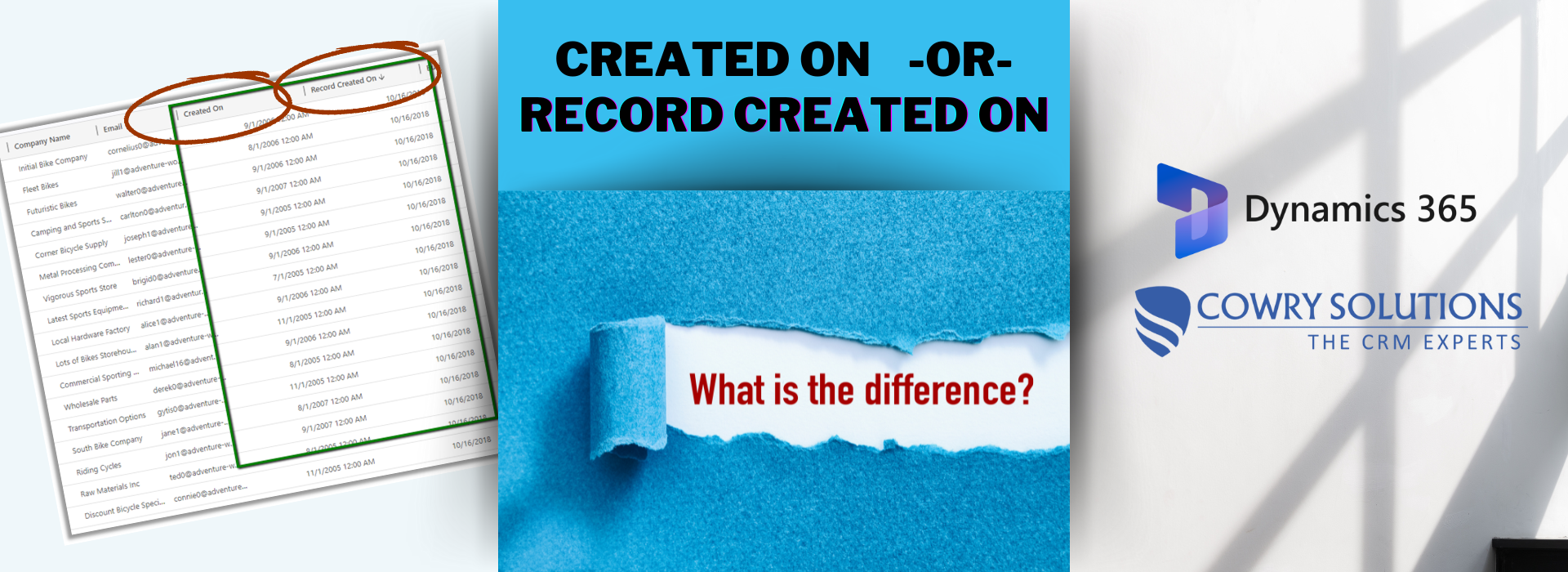
‘Record Created On’ vs ‘Created On’ date fields??
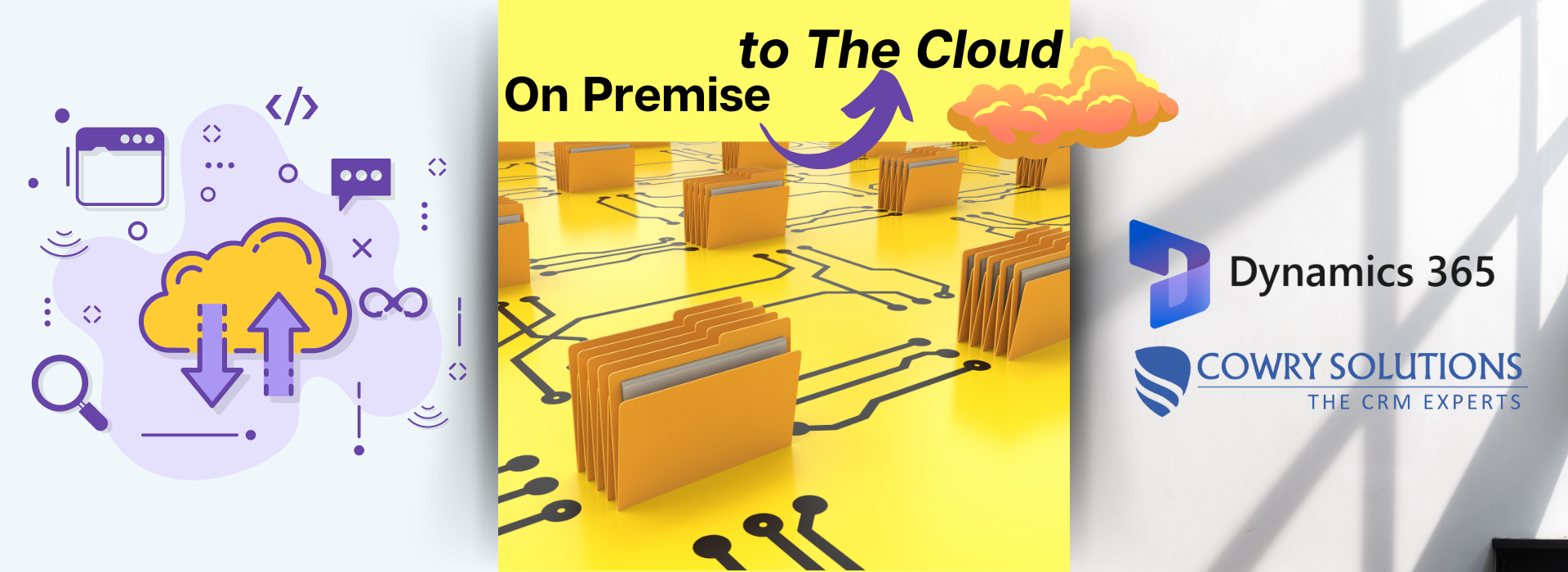
Dynamics CRM Migration from On Premise to the Cloud

Setting up Users in Dynamics 365 Sales
The Sales Process in Dynamics 365 Sales
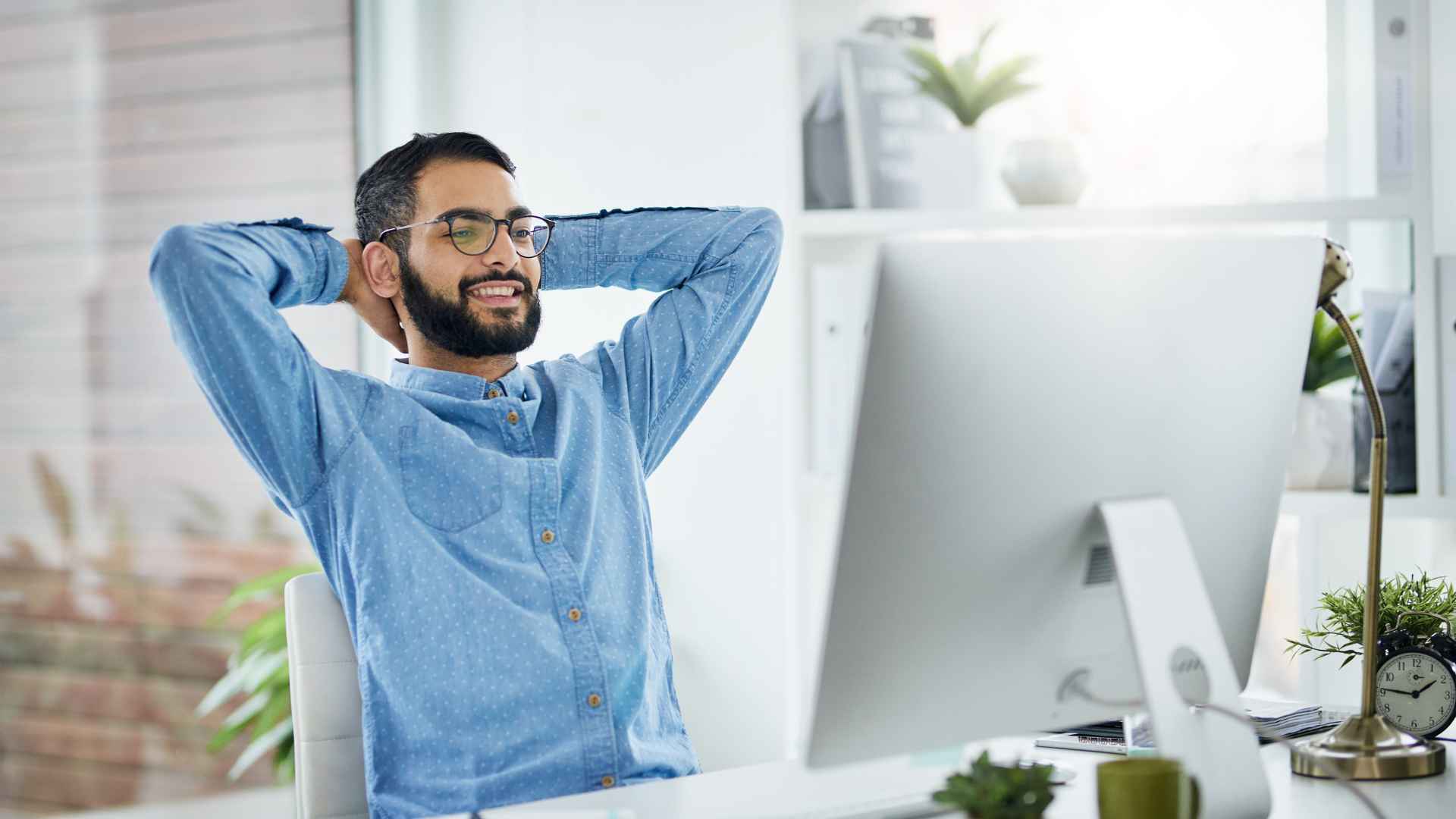
Top 7 Dynamics 365 Customer Success Strategies


