
Some of our clients ask us if the CRM functionality in Dynamics Business Central is going to meet their needs. It’s clearly a significant jump to add Dynamics 365 for Sales licencing to your Dynamics Business Central solution, plus there is likely to be an integration element that will need to be built. Given that, might it be worth considering the sales capability in Business Central?
The short answer is that in simple sales scenarios, it probably is. If things are a bit more sophisticated, you’ll probably need to take the step up.
But firstly, let’s take a step back.
What are Microsoft Dynamics 365 Business Central and Dynamics 365 for Sales?
Business Central is Microsoft’s cloud ERP product, aimed at small and mid-size organisations. Dynamics Business Central helps businesses manage their financials, stock, warehouses and projects.
Dynamics 365 for Sales is a cloud-based CRM solution, which has huge flexibility to be tailored to support sales teams. The solution allows businesses to manage the sales pipeline, keep track of communications and engage prospects.
They are separate products (and therefore need to be licenced individually) but there is a bit of overlap in functionality. Lead and opportunity management is one of those areas.
When might the Business Central CRM capabilities be sufficient?
The answer lies predominantly around flexibility. If you are happy to take the sales process implied in the product, then the Business Central CRM functionality might work well. If you want to tailor the process (including different processes for different types of sale), Dynamics 365 for Sales is going to be required.
So what it is the sales process in Business Central?
Opportunity/Pipeline Management
There is the ability to configure sales stages (such as Qualify, Propose, Close etc.). Opportunities are managed through these stages, including the production of Sales Quotes. You can add probabilities to the Opportunities, giving weighted pipeline analysis.


Order Management
Once a Sales Order is received, this can be managed through the invoicing process inherent in Business Central.
Communication Management
You can track communications (emails, phone calls etc.) against contacts, which provides visibility throughout your business.
Segmentation for Marketing
Segments can be applied to Customers and Contacts for use in marketing campaigns and analysis.
Account Management
As the CRM functionality is embedded in the finance system, no integration is required to see, for example, your customers’ overdue invoices.
If your sales needs fit into these capabilities, the CRM component of Dynamics Business Central might work well at no extra licencing cost.
However, if you need more flexibility or customisation, integration with marketing automation or case management tools, it’s probably best to consider Dynamics 365 for Sales.
In summary
You’re probably fine using the CRM component in Business Central, if:
- You only have one type of sales cycle.
- Your sales cycle is straightforward.
- Quotations (particularly if you want to check stock levels) are a big part of your sales cycle and/or involve some complexity, such as special pricing for customers.
- Visibility of purchase history is important.
- You have basic marketing requirements.
It’s worth looking at Dynamics 365 for Sales, if:
- You have multiple sales processes or your sales processes are sophisticated.
- You want to heavily modify or add fields and forms.
- You require advanced marketing capability, such as social marketing, lead nurturing, etc.
- You want to tap into the capabilities of other Dynamics 365 Customer Engagement modules, such as customer service, field service and project automation.
Want to know how to optimize Microsoft Dynamics 365 CRM for your business?

Sales Transformation with AI: From Chaos to Clarity

Microsoft Government Community Cloud – GCC Explained
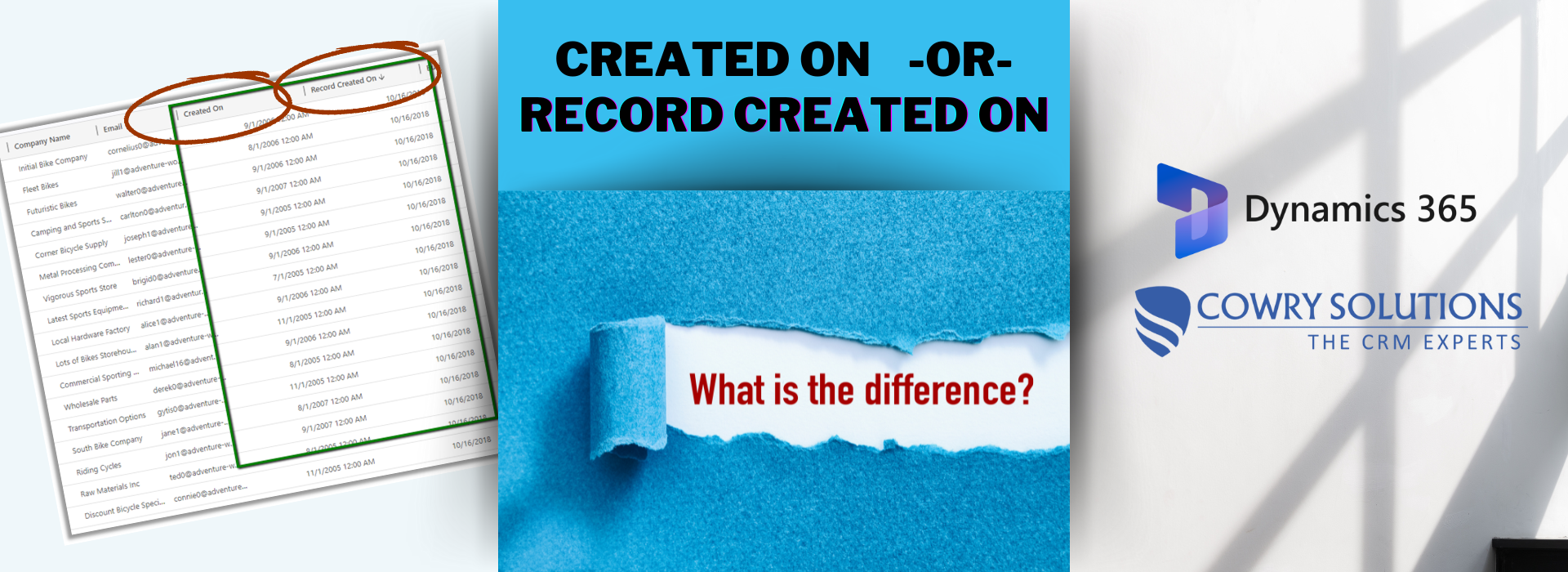
‘Record Created On’ vs ‘Created On’ date fields??
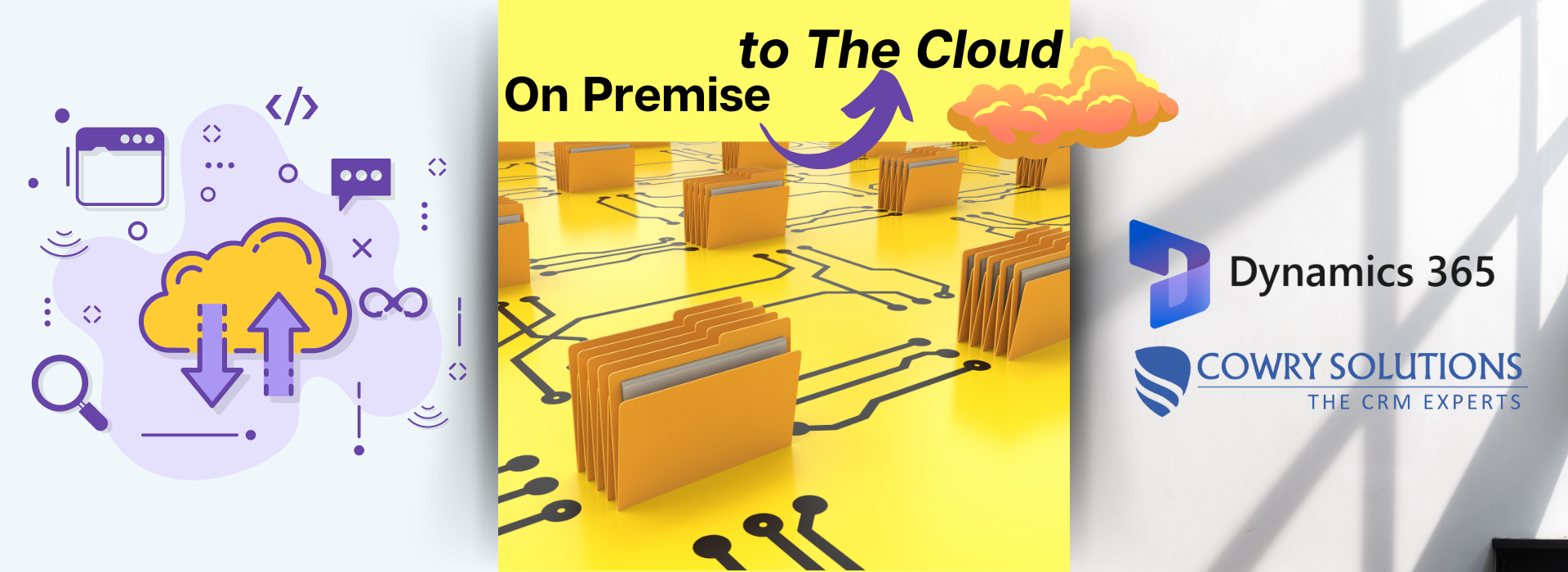
Dynamics CRM Migration from On Premise to the Cloud

Setting up Users in Dynamics 365 Sales
The Sales Process in Dynamics 365 Sales
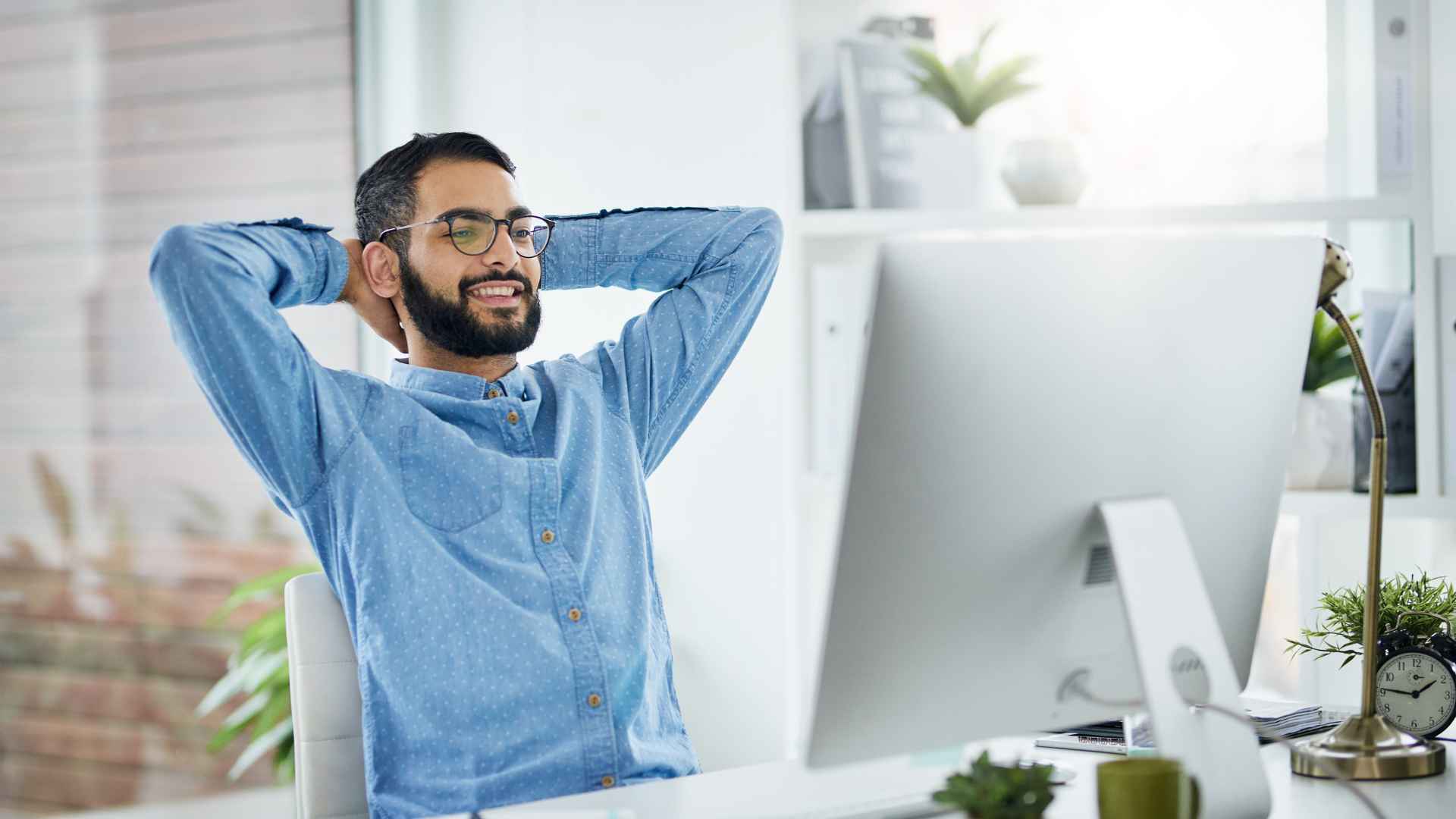
Top 7 Dynamics 365 Customer Success Strategies


